Introduction to AI for Educators
Step-by-step lessons on how to use AI to enhance teaching and learning


Lesson 3: The Models and Platforms I Use
A list of useful AI models and platforms to get you started.
Start Lesson
Lesson 4: Introduction to AI for Resource Creation
Learn how AI can be used to generate useful resources.
Start Lesson
Lesson 5: Generate a Curriculum Map from a Syllabus
See how to create a two-year curriculum map in minutes.
Start Lesson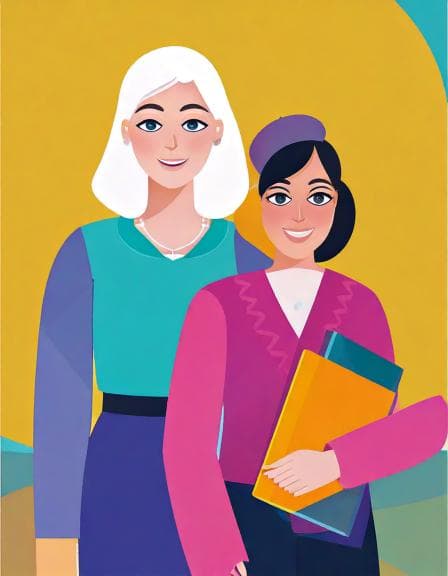
Lesson 6: Create a Scheme of Work from the Curriculum Map
Create term-wise planning from the curriculum map.
Start Lesson
Lesson 7: Create a Lesson Plan from the Scheme of Work
Drill down further and create a detailed lesson plan.
Start Lesson
Lesson 8: Perplexity Power Search
Use Perplexity for teacher research and student resourcing.
Start Lesson
Lesson 9: TurboScribe for Turbo Powered Transcription
Learn how to transcribe videos and create resources with ChatGPT.
Start Lesson
Lesson 10: Gamma AI for Engaging Presentations
Goodbye PowerPoint! Gamma helps create AI-powered presentations.
Start Lesson
Lesson 11: Exploring Magic School and Magic Student
Discover how to use Magic School to give students access to AI tools.
Start Lesson